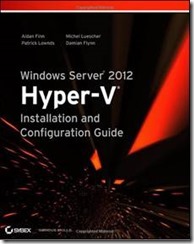http://www.zdnet.com/sg/singapore-uni-buys-into-microsofts-big-data-vision-7000012805/
I have been working with Jeffery Tay from NUS on various projects. Just like to share the news release about NUS embracing SQL and Big Data capabilities.
Singapore NUS buys into Microsoft’s big data vision
SINGAPORE–The National University of Singapore (NUS) today announced the successful implementation of SQL Server 2012 to give employees in its Centre for Instructional Technology (CIT) the ability to run hypotheses and validate IT proposals on a self-service basis.
This, in turn, empowered the team to better deliver content and services to the student population via its learning management system–the Integrated Virtual Learning Environment (IVLE), according to Jeffery Tay, associate director of CIT at NUS.
In a briefing session Tuesday, Tay revealed the CIT had started thinking about big data implementation in 2010 and when it finally deployed its IT system in 2011, the IVLE usage dashboard was “static, basic and liable to data corruption”. It also needed the IT team to be heavily involved in re-configuring the dashboard as and when there were new information added to it, he said, adding the system took some two years to set up and be fully functional.
By contrast, the implementation of Microsoft’s SQL Server 2012 took between three to six months, he revealed. Besides cutting down on time, the Power View dashboard for IVLE usage was significantly improved in that it was easily understood, configurable and managed almost entirely by end-users, he said.
This then allows the team to run their hypotheses and back these up with concrete proposals to improve the IVLE platform, Tay added. For instance, the previous analytics dashboard did not show mobile usage among NUS’ student population. With the new dashboard, CIT found out that content consumption and usage were increasingly done via mobile devices running on Apple’s iOS and Google’s Android operating systems, he said.
Backed up by hard data, the CIT was able to justify the need to create native mobile apps for the two platform, as well as a video delivery program for course content to Android mobile devices , the executive said.
Additionally, as part of its 2015 IT roadmap, CIT aims to use Microsoft’s big data analytics tool to better monitor student usage of IVLE such as whether they are using it in school or at home, and to better personalize the ways students learn, Tay said.
/Dennis